static-browser-overlays
Retro Sakura Overlay
A sophisticated overlay with cherry blossom aesthetics featuring soft purples, pinks, and spring greens. Optimized for Game Boy Advance (GBA) 3:2 aspect ratio by default, perfect for retro handheld gaming streams while creating a cozy, slice-of-life atmosphere inspired by sakura season.
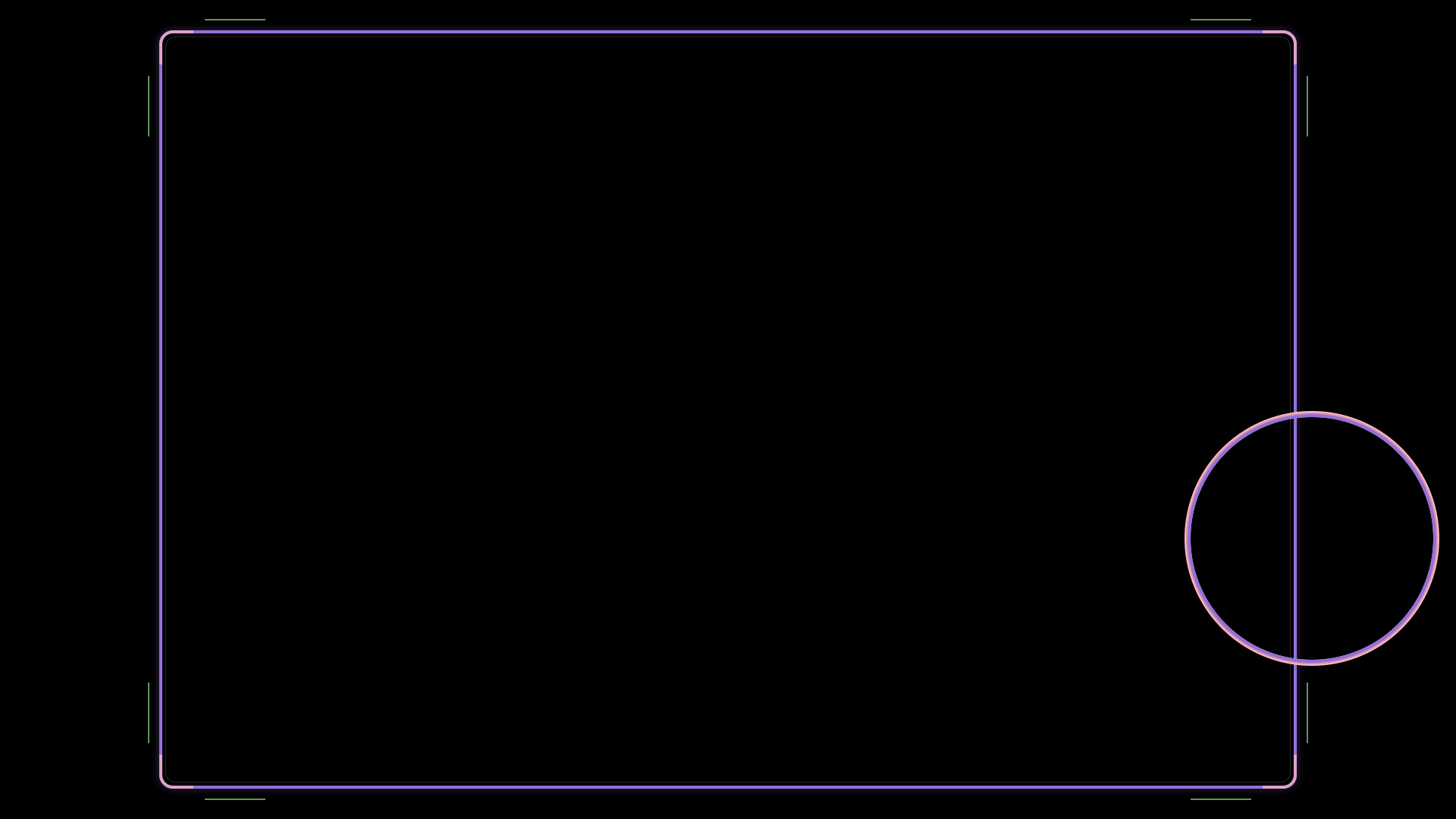
Features
- Clean, minimalist frames with elegant cherry blossom-inspired color scheme
- Game Boy Advance (3:2) aspect ratio window (1500x1000px) optimized for 1920x1080 streams
- Circular webcam frame with subtle animation effects
- Highly customizable dimensions to support other aspect ratios
- Transparent design that doesn’t distract from gameplay
Aspect Ratio Information
- Default: Game Boy Advance (3:2) - Perfect for GBA, Game Boy Color, and similar retro handhelds
- Fully Adjustable - The
--game-widthand--game-heightvariables can be modified to support:- 4:3 (NES, SNES, Genesis)
- 16:9 (Modern games)
- 10:9 (Game Boy Player on GameCube)
- Any custom aspect ratio needed
Adding to OBS Studio
- Add as Browser Source:
- In OBS Studio, add a “Browser” source
- Check “Local file” and browse to select the HTML file
- Set Width to 1920 and Height to 1080
- Position Your Game Capture:
- Add your game capture source beneath the overlay
- Resize to fit within the frame (default 1500x1000px for GBA games)
- Position Your Webcam:
- Add your webcam source beneath the overlay
- Resize to fill the circular frame
Customization Options
The overlay is easily customizable through CSS variables:
:root {
/* COLORS */
--primary-color: #9370DB; /* Medium purple */
--secondary-color: #FFB7C5; /* Cherry blossom pink */
--accent-color: #98FB98; /* Light spring green */
/* SIZES AND POSITIONS */
--game-width: 1500px; /* Width of game window (3:2 ratio for GBA) */
--game-height: 1000px; /* Height of game window */
--cam-size: 320px; /* Size of camera frame */
--cam-bottom: 30px; /* Distance from bottom */
--cam-right: 30px; /* Distance from right */
}
Aspect Ratio Adjustments
To change from the default GBA aspect ratio (3:2) to other common retro formats:
- NES/SNES (4:3): Set
--game-width: 1333px; --game-height: 1000px; - Modern (16:9): Set
--game-width: 1778px; --game-height: 1000px; - Game Boy Player (10:9): Set
--game-width: 1111px; --game-height: 1000px;
Compatibility
This overlay is designed for:
- Game Boy Advance games (default 3:2 aspect ratio)
- Easily adaptable to other retro and modern gaming formats through customization